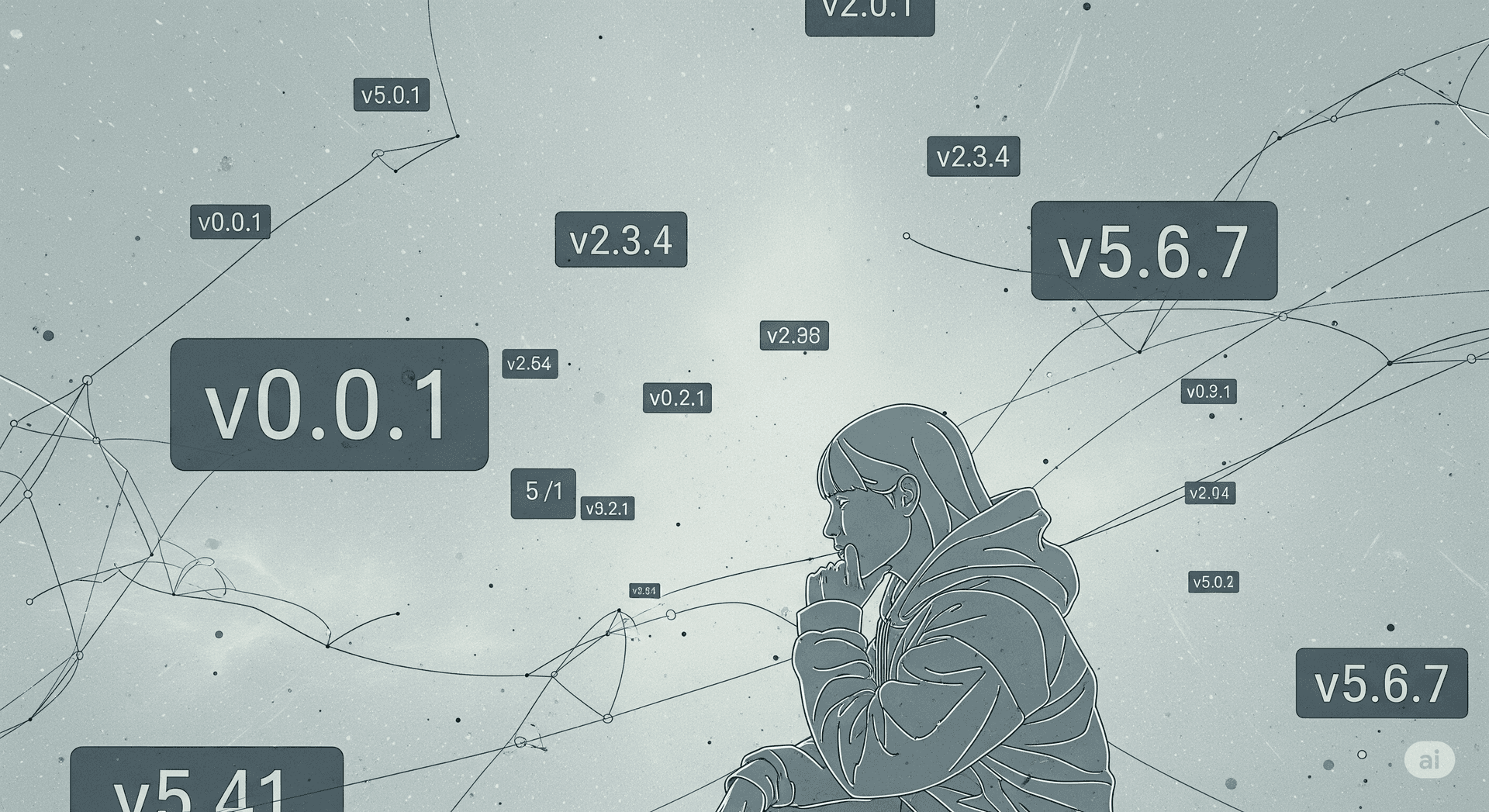
The Ultimate Guide to NPM Release Automation: Semantic Release vs Release Please vs Changesets
A hands-on comparison of the three most popular NPM release automation tools
As a JavaScript developer, you've probably found yourself in this situation: you've just finished implementing a new feature, merged your PR, and now you need to release a new version to NPM. You bump the version in package.json, write some changelog entries, create a git tag, push everything, and finally run npm publish. Rinse and repeat for every single release.
Sound tedious? It absolutely is. And it's error-prone too.
Today, we're going to explore three powerful tools that can automate this entire process: Semantic Release, Release Please, and Changesets. By the end of this article, you'll understand which tool fits your workflow best and how to implement any of them in your projects.
Why Automate NPM Releases?
Before diving into the tools, let's establish why release automation matters:
- Consistency: No more forgotten version bumps or inconsistent changelog formats
- Efficiency: Save hours of manual work per month
- Reliability: Reduce human errors in the release process
- Team Collaboration: Standardize release processes across your team
- Feature Branch Support: Test pre-release versions without affecting main releases
The Contenders: Three Approaches to Release Automation
I've built three identical demo libraries to showcase each approach in action. Each implements the same simple API but uses a different release automation strategy:
1. Semantic Release - The Fully Automated Approach
Repository: npm-demo-semantic-release
NPM Package: npm-demo-semantic-release
2. Release Please - The PR-Based Approach
Repository: npm-demo-release-please
NPM Package: npm-demo-release-please
3. Changesets - The Manual Control Approach
Repository: npm-demo-changesets
NPM Package: npm-demo-changesets
Semantic Release: Set It and Forget It
Philosophy: "Commit messages drive everything"
Semantic Release is the most automated solution. It analyzes your commit messages, determines the next version number, generates changelogs, and publishes to NPM — all without human intervention.
How It Works
# Your commit message determines the release type
git commit -m "fix: handle empty parameters" # Patch version bump
git commit -m "feat: add new greeting function" # Minor version bump
git commit -m "feat!: change API signature" # Major version bump# Your commit message determines the release type
git commit -m "fix: handle empty parameters" # Patch version bump
git commit -m "feat: add new greeting function" # Minor version bump
git commit -m "feat!: change API signature" # Major version bumpConfiguration
The magic happens in .releaserc.json:
{
"branches": [
"main",
{
"name": "beta",
"prerelease": true
},
{
"name": "alpha",
"prerelease": true
}
],
"plugins": [
"@semantic-release/commit-analyzer",
"@semantic-release/release-notes-generator",
"@semantic-release/changelog",
"@semantic-release/npm",
"@semantic-release/github",
[
"@semantic-release/git",
{
"assets": ["CHANGELOG.md", "package.json"]
}
]
]
}{
"branches": [
"main",
{
"name": "beta",
"prerelease": true
},
{
"name": "alpha",
"prerelease": true
}
],
"plugins": [
"@semantic-release/commit-analyzer",
"@semantic-release/release-notes-generator",
"@semantic-release/changelog",
"@semantic-release/npm",
"@semantic-release/github",
[
"@semantic-release/git",
{
"assets": ["CHANGELOG.md", "package.json"]
}
]
]
}GitHub Actions Setup
name: Release
on:
push:
branches: [main, beta, alpha]
permissions:
contents: write
issues: write
pull-requests: write
jobs:
release:
runs-on: ubuntu-latest
steps:
- uses: actions/checkout@v4
with:
fetch-depth: 0
token: ${{ secrets.GH_TOKEN }}
- uses: actions/setup-node@v4
with:
node-version: '22'
registry-url: 'https://registry.npmjs.org'
- run: npm ci
- run: npm run build
- run: npx semantic-release
env:
GITHUB_TOKEN: ${{ secrets.GH_TOKEN }}
NODE_AUTH_TOKEN: ${{ secrets.NPM_TOKEN }}name: Release
on:
push:
branches: [main, beta, alpha]
permissions:
contents: write
issues: write
pull-requests: write
jobs:
release:
runs-on: ubuntu-latest
steps:
- uses: actions/checkout@v4
with:
fetch-depth: 0
token: ${{ secrets.GH_TOKEN }}
- uses: actions/setup-node@v4
with:
node-version: '22'
registry-url: 'https://registry.npmjs.org'
- run: npm ci
- run: npm run build
- run: npx semantic-release
env:
GITHUB_TOKEN: ${{ secrets.GH_TOKEN }}
NODE_AUTH_TOKEN: ${{ secrets.NPM_TOKEN }}Feature Branch Support
Want to test your changes before merging? Semantic Release handles feature branches beautifully:
# Push to feature/awesome-feature
git checkout -b feature/awesome-feature
git commit -m "feat: add awesome feature"
git push origin feature/awesome-feature
# Automatically publishes: your-package@1.0.0-feature-awesome-feature-1
npm install your-package@feature-awesome-feature# Push to feature/awesome-feature
git checkout -b feature/awesome-feature
git commit -m "feat: add awesome feature"
git push origin feature/awesome-feature
# Automatically publishes: your-package@1.0.0-feature-awesome-feature-1
npm install your-package@feature-awesome-featurePros and Cons
✅ Pros:
- Zero manual intervention required
- Excellent multi-branch support (main, beta, alpha etc)
- Rich plugin ecosystem
- Perfect for teams that strictly follow conventional commits
❌ Cons:
- Less control over release timing
- Requires team discipline with commit messages
- Can release unexpectedly if commit messages are wrong
Release Please: The Google Way
Philosophy: "Pull requests are the gateway to releases"
Release Please, created by Google, takes a different approach. It creates and maintains release pull requests based on conventional commits. You get to review and approve every release.
How It Works
- Commit with conventional messages: Same as Semantic Release
- Bot creates release PR: Release Please analyzes commits and creates a PR
- Review and merge: You review the changelog and version bump
- Automatic publish: Merging the PR triggers the NPM publish
Configuration
Two simple files control everything:
release-please-config.json:
{
"packages": {
".": {
"changelog-path": "CHANGELOG.md",
"release-type": "node",
"bump-minor-pre-major": false,
"bump-patch-for-minor-pre-major": false,
"draft": false,
"prerelease": false
}
}
}{
"packages": {
".": {
"changelog-path": "CHANGELOG.md",
"release-type": "node",
"bump-minor-pre-major": false,
"bump-patch-for-minor-pre-major": false,
"draft": false,
"prerelease": false
}
}
}.release-please-manifest.json:
{
".": "0.0.0"
}{
".": "0.0.0"
}GitHub Actions Setup
name: Release Please
on:
push:
branches: [main]
permissions:
contents: write
pull-requests: write
jobs:
release-please:
runs-on: ubuntu-latest
steps:
- uses: googleapis/release-please-action@v4
id: release
with:
release-type: node
token: ${{ secrets.GH_TOKEN }}
# Only run publish steps if a release was created
- uses: actions/checkout@v4
if: ${{ steps.release.outputs.release_created }}
- uses: actions/setup-node@v4
if: ${{ steps.release.outputs.release_created }}
with:
node-version: '22'
registry-url: 'https://registry.npmjs.org'
- run: npm ci
if: ${{ steps.release.outputs.release_created }}
- run: npm run build
if: ${{ steps.release.outputs.release_created }}
- run: npm publish
if: ${{ steps.release.outputs.release_created }}
env:
NODE_AUTH_TOKEN: ${{ secrets.NPM_TOKEN }}name: Release Please
on:
push:
branches: [main]
permissions:
contents: write
pull-requests: write
jobs:
release-please:
runs-on: ubuntu-latest
steps:
- uses: googleapis/release-please-action@v4
id: release
with:
release-type: node
token: ${{ secrets.GH_TOKEN }}
# Only run publish steps if a release was created
- uses: actions/checkout@v4
if: ${{ steps.release.outputs.release_created }}
- uses: actions/setup-node@v4
if: ${{ steps.release.outputs.release_created }}
with:
node-version: '22'
registry-url: 'https://registry.npmjs.org'
- run: npm ci
if: ${{ steps.release.outputs.release_created }}
- run: npm run build
if: ${{ steps.release.outputs.release_created }}
- run: npm publish
if: ${{ steps.release.outputs.release_created }}
env:
NODE_AUTH_TOKEN: ${{ secrets.NPM_TOKEN }}The Release Please Workflow
Here's what a typical workflow looks like:
# 1. Make changes and commit
git commit -m "feat: add goodbye function"
git push origin main
# 2. Release Please bot creates/updates a "Release v1.1.0" PR
# 3. Review the PR - check changelog and version bump
# 4. Merge the PR - automatic NPM publish happens# 1. Make changes and commit
git commit -m "feat: add goodbye function"
git push origin main
# 2. Release Please bot creates/updates a "Release v1.1.0" PR
# 3. Review the PR - check changelog and version bump
# 4. Merge the PR - automatic NPM publish happensPros and Cons
✅ Pros:
- Human oversight before every release
- Clear audit trail through PRs
- GitHub-native workflow
- Great for teams that want release approval gates
❌ Cons:
- Requires manual PR merging for releases
- Less automation than Semantic Release
- Can accumulate multiple changes in one release PR
Changesets: Maximum Control
Philosophy: "Developers should explicitly declare what changed"
Changesets gives you the most control by requiring developers to explicitly create "changeset" files describing their changes. It's perfect for teams that want collaborative changelog creation and fine-grained release control.
How It Works
# 1. Make your code changes
echo "export const awesome = () => 'Awesome!';" >> src/index.js
# 2. Create a changeset
npm run changeset
# CLI prompts you to select change type and write description
# 3. Commit everything together
git add .
git commit -m "feat: add awesome function with changeset"
git push# 1. Make your code changes
echo "export const awesome = () => 'Awesome!';" >> src/index.js
# 2. Create a changeset
npm run changeset
# CLI prompts you to select change type and write description
# 3. Commit everything together
git add .
git commit -m "feat: add awesome function with changeset"
git pushSetup and Configuration
Installation:
npm install --save-dev @changesets/cli
npx changeset initnpm install --save-dev @changesets/cli
npx changeset initpackage.json scripts:
{
"scripts": {
"changeset": "changeset",
"version": "changeset version",
"release": "changeset publish"
}
}{
"scripts": {
"changeset": "changeset",
"version": "changeset version",
"release": "changeset publish"
}
}.changeset/config.json:
{
"$schema": "https://unpkg.com/@changesets/config@3.0.0/schema.json",
"changelog": "@changesets/cli/changelog",
"commit": false,
"fixed": [],
"linked": [],
"access": "public",
"baseBranch": "main",
"updateInternalDependencies": "patch",
"ignore": []
}{
"$schema": "https://unpkg.com/@changesets/config@3.0.0/schema.json",
"changelog": "@changesets/cli/changelog",
"commit": false,
"fixed": [],
"linked": [],
"access": "public",
"baseBranch": "main",
"updateInternalDependencies": "patch",
"ignore": []
}GitHub Actions Setup
name: Release
on:
push:
branches: [main]
permissions:
contents: write
pull-requests: write
jobs:
release:
runs-on: ubuntu-latest
steps:
- uses: actions/checkout@v4
with:
fetch-depth: 0
token: ${{ secrets.GH_TOKEN }}
- uses: actions/setup-node@v4
with:
node-version: '22'
registry-url: 'https://registry.npmjs.org'
- run: npm ci
- run: npm run build
- name: Create Release Pull Request or Publish
uses: changesets/action@v1
with:
publish: npm run release
version: npm run version
env:
GITHUB_TOKEN: ${{ secrets.GH_TOKEN }}
NODE_AUTH_TOKEN: ${{ secrets.NPM_TOKEN }}name: Release
on:
push:
branches: [main]
permissions:
contents: write
pull-requests: write
jobs:
release:
runs-on: ubuntu-latest
steps:
- uses: actions/checkout@v4
with:
fetch-depth: 0
token: ${{ secrets.GH_TOKEN }}
- uses: actions/setup-node@v4
with:
node-version: '22'
registry-url: 'https://registry.npmjs.org'
- run: npm ci
- run: npm run build
- name: Create Release Pull Request or Publish
uses: changesets/action@v1
with:
publish: npm run release
version: npm run version
env:
GITHUB_TOKEN: ${{ secrets.GH_TOKEN }}
NODE_AUTH_TOKEN: ${{ secrets.NPM_TOKEN }}The Changeset Workflow
# 1. Create a changeset file
npm run changeset
? What kind of change is this for your-package? (current version is 1.0.0)
❯ patch # Bug fixes
minor # New features
major # Breaking changes
? Please enter a summary for this change
> Add awesome function to improve developer experience
# 2. This creates .changeset/funny-cats-dance.md
---
"your-package": minor
---
Add awesome function to improve developer experience
# 3. Commit and push
git add .
git commit -m "feat: add awesome function"
git push
# 4. Changesets bot creates "Version Packages" PR
# 5. Merge PR to release# 1. Create a changeset file
npm run changeset
? What kind of change is this for your-package? (current version is 1.0.0)
❯ patch # Bug fixes
minor # New features
major # Breaking changes
? Please enter a summary for this change
> Add awesome function to improve developer experience
# 2. This creates .changeset/funny-cats-dance.md
---
"your-package": minor
---
Add awesome function to improve developer experience
# 3. Commit and push
git add .
git commit -m "feat: add awesome function"
git push
# 4. Changesets bot creates "Version Packages" PR
# 5. Merge PR to releasePros and Cons
✅ Pros:
- Maximum control over releases and changelogs
- Collaborative changelog creation
- Explicit change declaration prevents surprises
- Great for complex release coordination
❌ Cons:
- Requires extra step (creating changesets)
- More manual work compared to other tools
- Can be forgotten by developers
Feature Branch Support: Testing Before You Merge
All three tools support feature branch publishing with NPM dist-tags. This is incredibly useful for testing changes before they hit your main branch.
How It Works
When you push to a feature branch, each tool publishes a pre-release version with a custom NPM tag:
# Push to feature/demo-branch triggers:
# Semantic Release: your-package@1.0.1-feature-demo-branch-1
# Release Please: your-package@1.0.1-feature-demo-branch-1
# Changesets: your-package@1.0.1-feature-demo-branch-1
# Install and test the feature branch version
npm install your-package@feature-demo-branch# Push to feature/demo-branch triggers:
# Semantic Release: your-package@1.0.1-feature-demo-branch-1
# Release Please: your-package@1.0.1-feature-demo-branch-1
# Changesets: your-package@1.0.1-feature-demo-branch-1
# Install and test the feature branch version
npm install your-package@feature-demo-branchFeature Branch GitHub Action
Here's the workflow used by all three demos:
name: Feature Branch Release
on:
push:
branches: ['feature/**', 'feat/**']
jobs:
feature-release:
runs-on: ubuntu-latest
steps:
- uses: actions/checkout@v4
- uses: actions/setup-node@v4
with:
node-version: '22'
registry-url: 'https://registry.npmjs.org'
- name: Get branch name
id: branch
run: echo "name=${GITHUB_REF#refs/heads/}" >> $GITHUB_OUTPUT
- run: npm ci
- run: npm run build
- name: Publish feature branch
run: |
BRANCH_NAME=$(echo "${{ steps.branch.outputs.name }}" | sed 's/\//-/g')
npm version prerelease --preid=$BRANCH_NAME-${{ github.run_number }} --no-git-tag-version
npm publish --tag $BRANCH_NAME
env:
NODE_AUTH_TOKEN: ${{ secrets.NPM_TOKEN }}name: Feature Branch Release
on:
push:
branches: ['feature/**', 'feat/**']
jobs:
feature-release:
runs-on: ubuntu-latest
steps:
- uses: actions/checkout@v4
- uses: actions/setup-node@v4
with:
node-version: '22'
registry-url: 'https://registry.npmjs.org'
- name: Get branch name
id: branch
run: echo "name=${GITHUB_REF#refs/heads/}" >> $GITHUB_OUTPUT
- run: npm ci
- run: npm run build
- name: Publish feature branch
run: |
BRANCH_NAME=$(echo "${{ steps.branch.outputs.name }}" | sed 's/\//-/g')
npm version prerelease --preid=$BRANCH_NAME-${{ github.run_number }} --no-git-tag-version
npm publish --tag $BRANCH_NAME
env:
NODE_AUTH_TOKEN: ${{ secrets.NPM_TOKEN }}Checking Available Versions
# See all available dist-tags
npm view npm-demo-semantic-release dist-tags
# Output:
# {
# latest: '1.0.0',
# 'feature-demo-branch': '0.0.1-feature-demo-branch-2.0'
# }
# Install specific versions
npm install npm-demo-semantic-release@latest # Stable release
npm install npm-demo-semantic-release@feature-demo-branch # Feature branch# See all available dist-tags
npm view npm-demo-semantic-release dist-tags
# Output:
# {
# latest: '1.0.0',
# 'feature-demo-branch': '0.0.1-feature-demo-branch-2.0'
# }
# Install specific versions
npm install npm-demo-semantic-release@latest # Stable release
npm install npm-demo-semantic-release@feature-demo-branch # Feature branchWhich Tool Should You Choose?
Choose Semantic Release if:
- You want maximum automation
- Your team consistently follows conventional commits
- You need robust multi-branch support (main, beta, alpha)
- You're comfortable with fully automated releases
Choose Release Please if:
- You want human oversight before releases
- You prefer GitHub-native workflows
- You want the reliability of Google's battle-tested approach
- You need a balance between automation and control
Choose Changesets if:
- You want maximum control over releases
- You need collaborative changelog creation
- You work on complex projects requiring careful release coordination
- You don't mind the extra step of creating changesets
Implementation Tips and Best Practices
1. Start with Proper Commit Messages
All three tools rely on conventional commits. Set up commit message linting:
npm install --save-dev @commitlint/cli @commitlint/config-conventional
echo "module.exports = {extends: ['@commitlint/config-conventional']}" > commitlint.config.jsnpm install --save-dev @commitlint/cli @commitlint/config-conventional
echo "module.exports = {extends: ['@commitlint/config-conventional']}" > commitlint.config.js2. Set Up Required Secrets
All approaches need these GitHub repository secrets:
GH_TOKEN: GitHub personal access token with repo and workflow permissionsNPM_TOKEN: NPM automation token for publishing
3. Consider Your Team's Workflow
- Fast-moving teams: Semantic Release
- Review-heavy teams: Release Please
- Complex coordinated releases: Changesets
4. Branch Protection Rules
Set up branch protection on main to require PR reviews. This ensures quality while allowing automated releases.
Conclusion
Release automation isn't just about saving time—it's about creating a consistent, reliable, and collaborative development experience. Whether you choose the full automation of Semantic Release, the controlled approach of Release Please, or the fine-grained control of Changesets, you'll eliminate manual errors and standardize your release process.
The key is choosing the tool that matches your team's workflow and comfort level with automation. Start with one of the demo repositories I've created, experiment with the workflows, and see which approach feels most natural for your project.
Useful Resources
-
Demo Repositories:
-
NPM Packages:
-
Official Documentation:
Happy automating! 🚀
Need Help Setting This Up?
If you found this guide helpful but need assistance implementing a similar release automation system for your project, I'd be happy to help! Setting up proper CI/CD pipelines and release automation can be tricky, and having an experienced developer guide you through the process can save you hours of troubleshooting.
Get personalized help:
- 📞 Book a consultation call on Gumroad - I'll help you set up the perfect automation workflow for your specific needs
- 💬 Have questions about this article? Feel free to open an issue in any of the demo repositories mentioned above:
Whether you're working with a simple package or a complex monorepo, I can help you choose the right tool and configure it properly for your workflow. Let's automate your releases together! 🚀
Table of Contents
Navigate through the article