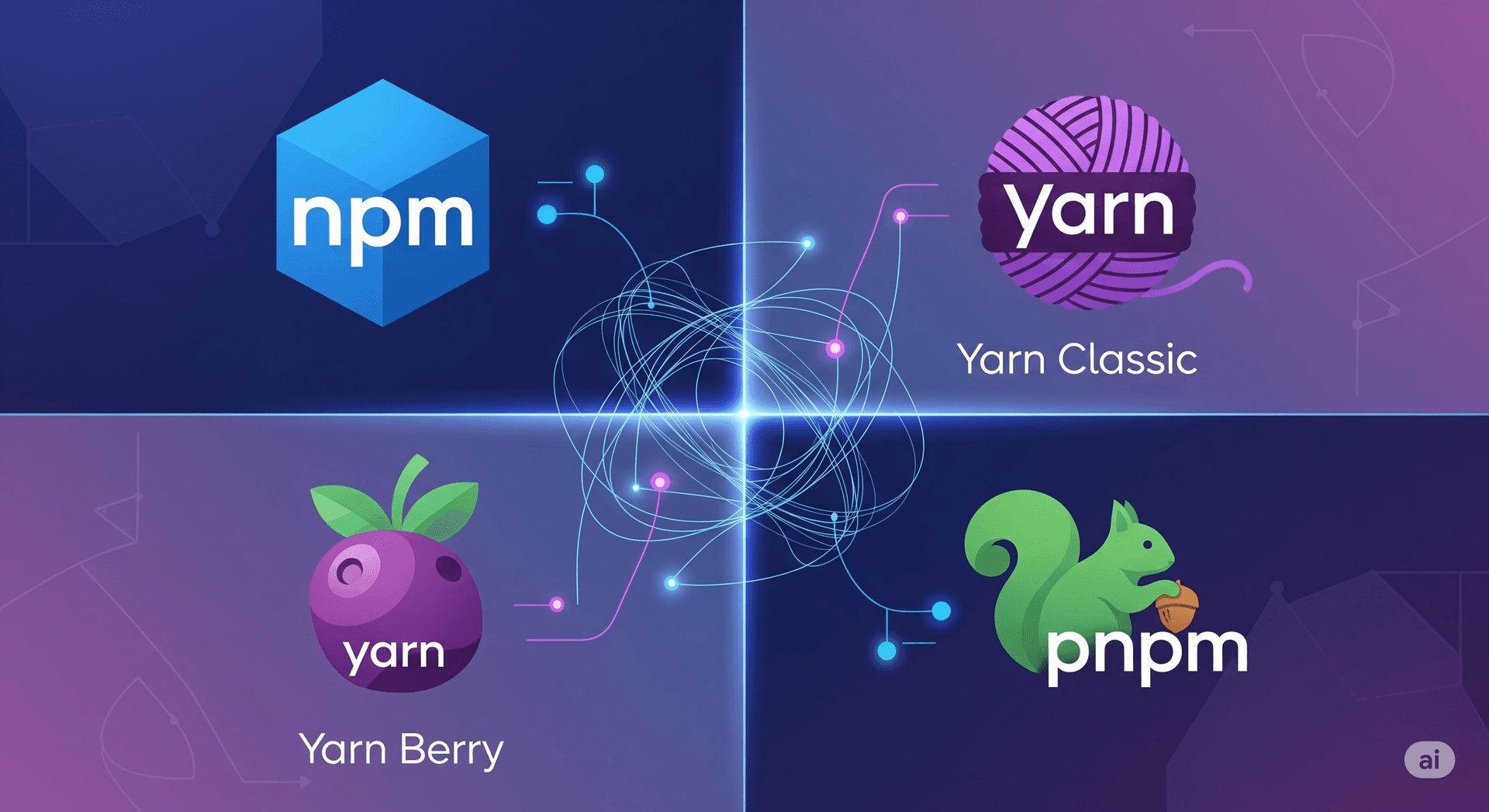
NPM Package Managers Comparison: npm vs Yarn vs pnpm
Introduction
The JavaScript ecosystem has evolved significantly over the years, and with it, the tools for managing dependencies. This article provides a comprehensive comparison of the four major package managers: npm, Yarn Classic (1.x), Yarn Berry (2.x+), and pnpm, with a special focus on monorepo management capabilities.
TL;DR - Which Package Manager Should I Use?
- npm: Default choice for simple projects, comes with Node.js
- pnpm: Best for monorepos and when disk space matters (up to 80% savings)
- Yarn Classic: Legacy projects only - consider migrating to pnpm or Yarn Berry
- Yarn Berry: Cutting-edge features with PnP, but requires ecosystem compatibility
Quick Decision Guide:
- Small project, getting started → npm
- Large monorepo or multiple projects → pnpm
- Need specific Yarn features → Yarn Berry
- Maintaining existing project → Keep current, plan migration
Quick Overview
| Package Manager | Initial Release | Maintained By | Key Philosophy |
|---|---|---|---|
| npm | 2010 | npm, Inc. (Microsoft) | Default, batteries-included |
| Yarn Classic (1.x) | 2016 | Meta (Facebook) | Fast, reliable, secure |
| Yarn Berry (2.x+) | 2020 | Yarn Team | Plug'n'Play, zero-installs |
| pnpm | 2017 | Zoltan Kochan | Efficient disk usage, strict |
Popularity and Adoption
Market Share and Trends
| Metric | npm | Yarn Classic | Yarn Berry | pnpm |
|---|---|---|---|---|
| GitHub Stars | 25k+ | 41k+ | (same repo) | 28k+ |
| Weekly Downloads | Default with Node.js | ~3M | ~500k | ~2M |
| Corporate Adoption | Universal | High | Growing | Rapid growth |
| Community Sentiment | Stable | Legacy | Polarizing | Enthusiastic |
Usage Statistics (2024)
According to independent reviews and survey results:
- npm: 56.6% market share (default choice)12
- Yarn Classic: 21.5% (legacy but stable)12
- pnpm: 19.9% (rapidly growing—predicted to reach 25-30% by end of 2025 but predictions are speculative)123
- Yarn Berry: Remains a niche tool with low market share; specific numbers are rarely published, but industry discussion places it below npm, Yarn Classic, and pnpm12
The Software House's 2024 State of Frontend Report (over 6,000 developers):
"npm is the most widely used package manager (56.6% of votes), followed by Yarn Classic (21.5%) and pnpm (19.9%)"12.
Installation Speed and Performance
Benchmark Comparison
Benchmark Comparison
| Scenario | npm | Yarn Classic | Yarn Berry | pnpm |
|---|---|---|---|---|
| Clean install (no cache) | ~28.6s | ~8.5s | ~7.0s | 3–9s |
| Cached install | ~1.3s | ~4.9s | ~1.3s | ~0.73s |
| Monorepo install* | High | Moderate | Lower | Lowest |
| Disk space usage | 100% | 100% | ~80% | 20-30%4567 |
*Monorepo install values are relative: pnpm is consistently the fastest and most space-efficient, especially as the number of projects grows4567.
Performance Characteristics
- npm: Moderate speed, improved in v7+, now supports parallel downloads since v56.
- Yarn Classic: Parallel package downloads, deterministic installs, stable but not actively developed6.
- Yarn Berry: Plug'n'Play technology, zero-installs, fastest in some scenarios, ecosystem compatibility needs attention6.
- pnpm: Content-addressable storage and global hard links drastically reduce disk space in multi-project setups (up to 70–80% savings); fastest for monorepos and cached installs4587.
Performance Characteristics
npm
- Moderate speed
- Improved significantly in v7+
- Parallel downloads since v5
Yarn Classic
- Parallel package downloads
- Deterministic installs
- Offline mode support
Yarn Berry
- Plug'n'Play eliminates node_modules
- Near-instant installs with zero-installs
- Requires ecosystem compatibility
pnpm
- Content-addressable storage
- Hard links save disk space (up to 80% reduction)458
- Fastest for monorepos
- Fastest cached installs (0.73s)6
Cache Management
Cache Location and Structure
| Package Manager | Cache Location | Structure |
|---|---|---|
| npm | ~/.npm | Compressed tarballs by package910 |
| Yarn Classic | ~/.cache/yarn | Compressed tarballs + metadata11 |
| Yarn Berry | .yarn/cache (project) | ZIP files, can be committed12 |
| pnpm | ~/.pnpm-store | Content-addressable storage587 |
- npm: Default cache is
~/.npm(or%AppData%\npm-cacheon Windows), stores package tarballs and metadata910. - Yarn Classic: Caches tarballs and metadata, default
~/.cache/yarn, but can be customized11. - Yarn Berry: Uses
.yarn/cachedirectory in each project, storing ZIP archives of dependencies, often committed for offline/CI installs12. - pnpm: Global cache at
~/.pnpm-store, uses hard links or symlinks from global store to each project'snode_modules(saves ~70% disk space when used across multiple projects)4587.
Cache Commands
# npm
# Forcefully clears the entire npm cache
npm cache clean --force
# Verifies cache integrity and cleans up corrupted entries
npm cache verify
# Lists cached packages (deprecated in newer versions, use npm cache verify instead)
npm cache ls
# Yarn Classic
# Removes all cached packages
yarn cache clean
# Shows all cached packages
yarn cache list
# Displays the cache directory path
yarn cache dir
# Yarn Berry
# Removes all cached packages (--all flag clears everything)
# Cache is project-local in .yarn/cache directory
yarn cache clean --all
# pnpm
# Removes unreferenced packages from the store
pnpm store prune
# Shows information about the store (size, integrity)
pnpm store status
# Displays the path to the pnpm store
pnpm store path# npm
# Forcefully clears the entire npm cache
npm cache clean --force
# Verifies cache integrity and cleans up corrupted entries
npm cache verify
# Lists cached packages (deprecated in newer versions, use npm cache verify instead)
npm cache ls
# Yarn Classic
# Removes all cached packages
yarn cache clean
# Shows all cached packages
yarn cache list
# Displays the cache directory path
yarn cache dir
# Yarn Berry
# Removes all cached packages (--all flag clears everything)
# Cache is project-local in .yarn/cache directory
yarn cache clean --all
# pnpm
# Removes unreferenced packages from the store
pnpm store prune
# Shows information about the store (size, integrity)
pnpm store status
# Displays the path to the pnpm store
pnpm store pathCache Policies
npm
- Automatic cache management
- Corruption detection (
npm cache verify) - TTL-based invalidation
Yarn Classic
- Persistent cache
- Offline mirror support
- Manual cleanup required
- Integrity check with
yarn check --integrity
Yarn Berry
- Zero-installs philosophy
- Commit cache to git (optional)
- Predictable CI builds
pnpm
- Global store deduplication
- Automatic garbage collection (
pnpm store prune) - Hard link optimization
- Store verification with
pnpm store status
Dependency Structure and Linking
Directory Structures
npm/Yarn Classic - Nested Structure:
project/
├── node_modules/
│ ├── react/
│ │ ├── package.json
│ │ └── node_modules/
│ │ └── loose-envify/
│ ├── react-dom/
│ │ └── node_modules/
│ │ └── loose-envify/
│ └── express/project/
├── node_modules/
│ ├── react/
│ │ ├── package.json
│ │ └── node_modules/
│ │ └── loose-envify/
│ ├── react-dom/
│ │ └── node_modules/
│ │ └── loose-envify/
│ └── express/pnpm - Flat with Symlinks:
project/
├── node_modules/
│ ├── .pnpm/
│ │ ├── react@18.2.0/
│ │ │ └── node_modules/
│ │ │ └── react/
│ │ └── express@4.18.2/
│ ├── react -> .pnpm/react@18.2.0/node_modules/react
│ └── express -> .pnpm/express@4.18.2/node_modules/expressproject/
├── node_modules/
│ ├── .pnpm/
│ │ ├── react@18.2.0/
│ │ │ └── node_modules/
│ │ │ └── react/
│ │ └── express@4.18.2/
│ ├── react -> .pnpm/react@18.2.0/node_modules/react
│ └── express -> .pnpm/express@4.18.2/node_modules/expressYarn Berry - Plug'n'Play:
project/
├── .yarn/
│ ├── cache/
│ │ ├── react-npm-18.2.0-abc123.zip
│ │ └── express-npm-4.18.2-def456.zip
│ └── pnp.cjs
├── .pnp.loader.mjs
└── package.jsonproject/
├── .yarn/
│ ├── cache/
│ │ ├── react-npm-18.2.0-abc123.zip
│ │ └── express-npm-4.18.2-def456.zip
│ └── pnp.cjs
├── .pnp.loader.mjs
└── package.jsonLocal Package Development
# npm
npm link ../my-package
npm link my-package
# Yarn Classic
yarn link
cd ../project && yarn link my-package
# Yarn Berry
yarn link ../my-package
# pnpm
pnpm link ../my-package
# or use workspace protocol# npm
npm link ../my-package
npm link my-package
# Yarn Classic
yarn link
cd ../project && yarn link my-package
# Yarn Berry
yarn link ../my-package
# pnpm
pnpm link ../my-package
# or use workspace protocolLinking Comparison
| Feature | npm | Yarn Classic | Yarn Berry | pnpm |
|---|---|---|---|---|
| Global links | ✅ | ✅ | ❌ | ✅ |
| Relative links | ✅ | ✅ | ✅ | ✅ |
| Portal protocol | ❌ | ❌ | ✅ | ❌ |
| Workspace protocol | ✅ | ✅ | ✅ | ✅ |
Monorepo Management
Workspace Configuration
npm/Yarn Classic - package.json:
{
"workspaces": [
"packages/*",
"apps/*"
]
}{
"workspaces": [
"packages/*",
"apps/*"
]
}Yarn Berry - package.json:
{
"workspaces": [
"packages/*",
"apps/*"
]
}{
"workspaces": [
"packages/*",
"apps/*"
]
}pnpm - pnpm-workspace.yaml:
packages:
- 'packages/*'
- 'apps/*'
- '!**/test/**'packages:
- 'packages/*'
- 'apps/*'
- '!**/test/**'Workspace Features Comparison
| Feature | npm | Yarn Classic | Yarn Berry | pnpm |
|---|---|---|---|---|
| Workspace protocol | ✅ | ✅ | ✅ | ✅ |
| Selective execution | ✅ | ✅ | ✅ | ✅ |
| Parallel execution | ❌ | ✅ | ✅ | ✅ |
| Dependency filtering | Basic | Good | Excellent | Excellent |
| Cross-package bins | ✅ | ✅ | ✅ | ✅ |
| Constraints/Rules | ❌ | ❌ | ✅ | ❌ |
| Version syncing | Manual | Manual | Constraints | Catalogs |
Monorepo Commands
# npm (v7+)
npm install --workspace=package-a
npm run build --workspaces
npm run test --workspace=package-a
# Yarn Classic
yarn workspace package-a add lodash
yarn workspaces run build
yarn workspaces info
# Yarn Berry
yarn workspace package-a add lodash
yarn workspaces foreach run build
yarn constraints check
# pnpm
pnpm add lodash --filter package-a
pnpm run --recursive build
pnpm run --filter "./packages/**" test# npm (v7+)
npm install --workspace=package-a
npm run build --workspaces
npm run test --workspace=package-a
# Yarn Classic
yarn workspace package-a add lodash
yarn workspaces run build
yarn workspaces info
# Yarn Berry
yarn workspace package-a add lodash
yarn workspaces foreach run build
yarn constraints check
# pnpm
pnpm add lodash --filter package-a
pnpm run --recursive build
pnpm run --filter "./packages/**" testAdvanced Monorepo Features
npm
- Basic workspace support
- Limited filtering options
- Use
npm lsto visualize workspace dependencies
Yarn Classic
- Mature workspace implementation
- Good inter-package resolution
- Limited tooling
Yarn Berry
- Constraints engine for validation (enforces dependency rules)
- Protocol support (workspace:, portal:, exec:, patch:)
- Advanced plugin system
- Interactive upgrade workflow
yarn explainfor peer dependency debugging
pnpm
- Powerful filtering syntax
- Catalog protocol for version management
- Excellent performance at scale
- Built-in changeset support
pnpm why -rfor workspace-wide dependency analysis
Monorepo Performance
CI/CD Integration
GitHub Actions
npm:
- uses: actions/setup-node@v4
with:
node-version: '22'
cache: 'npm'
- run: npm ci- uses: actions/setup-node@v4
with:
node-version: '22'
cache: 'npm'
- run: npm ciYarn Classic:
- uses: actions/setup-node@v4
with:
node-version: '22'
cache: 'yarn'
- run: yarn install --frozen-lockfile- uses: actions/setup-node@v4
with:
node-version: '22'
cache: 'yarn'
- run: yarn install --frozen-lockfileYarn Berry:
- uses: actions/setup-node@v4
with:
node-version: '22'
- run: corepack enable
- run: yarn install --immutable- uses: actions/setup-node@v4
with:
node-version: '22'
- run: corepack enable
- run: yarn install --immutablepnpm:
- uses: pnpm/action-setup@v4
with:
version: 10
- uses: actions/setup-node@v4
with:
node-version: '22'
cache: 'pnpm'
- run: pnpm install --frozen-lockfile- uses: pnpm/action-setup@v4
with:
version: 10
- uses: actions/setup-node@v4
with:
node-version: '22'
cache: 'pnpm'
- run: pnpm install --frozen-lockfileGitLab CI
npm:
install-npm:
image: node:22-alpine
script:
- npm ci
cache:
key: npm-$CI_COMMIT_REF_SLUG
paths:
- .npm/install-npm:
image: node:22-alpine
script:
- npm ci
cache:
key: npm-$CI_COMMIT_REF_SLUG
paths:
- .npm/Yarn Classic:
install-yarn-classic:
image: node:22-alpine
script:
- yarn install --frozen-lockfile
cache:
key: yarn-$CI_COMMIT_REF_SLUG
paths:
- .yarn-cache/install-yarn-classic:
image: node:22-alpine
script:
- yarn install --frozen-lockfile
cache:
key: yarn-$CI_COMMIT_REF_SLUG
paths:
- .yarn-cache/Yarn Berry:
install-yarn-berry:
image: node:22-alpine
script:
- corepack enable
- yarn install --immutable
cache:
key: yarn-berry-$CI_COMMIT_REF_SLUG
paths:
- .yarn/cache/install-yarn-berry:
image: node:22-alpine
script:
- corepack enable
- yarn install --immutable
cache:
key: yarn-berry-$CI_COMMIT_REF_SLUG
paths:
- .yarn/cache/pnpm:
install-pnpm:
image: node:22-alpine
script:
- corepack enable
- pnpm install --frozen-lockfile
cache:
key: pnpm-$CI_COMMIT_REF_SLUG
paths:
- .pnpm-store/install-pnpm:
image: node:22-alpine
script:
- corepack enable
- pnpm install --frozen-lockfile
cache:
key: pnpm-$CI_COMMIT_REF_SLUG
paths:
- .pnpm-store/Docker Integration
Multi-stage Dockerfile example:
# Use Node.js 24
FROM node:24-alpine AS base
# Install dependencies only when needed
FROM base AS deps
WORKDIR /app
# Copy package files
COPY package*.json ./
# Choose your package manager
RUN npm ci --only=production
# Development image
FROM base AS dev
WORKDIR /app
COPY package*.json ./
RUN npm ci
COPY . .
CMD ["npm", "run", "dev"]
# Production image
FROM base AS production
WORKDIR /app
COPY --from=deps /app/node_modules ./node_modules
COPY . .
RUN npm run build
CMD ["npm", "start"]# Use Node.js 24
FROM node:24-alpine AS base
# Install dependencies only when needed
FROM base AS deps
WORKDIR /app
# Copy package files
COPY package*.json ./
# Choose your package manager
RUN npm ci --only=production
# Development image
FROM base AS dev
WORKDIR /app
COPY package*.json ./
RUN npm ci
COPY . .
CMD ["npm", "run", "dev"]
# Production image
FROM base AS production
WORKDIR /app
COPY --from=deps /app/node_modules ./node_modules
COPY . .
RUN npm run build
CMD ["npm", "start"]Dependency Management Commands
Command Comparison Table
| Action | npm | Yarn Classic | Yarn Berry | pnpm |
|---|---|---|---|---|
| Install all | npm install | yarn install | yarn install | pnpm install |
| Add package | npm install pkg | yarn add pkg | yarn add pkg | pnpm add pkg |
| Add dev dep | npm install -D pkg | yarn add -D pkg | yarn add -D pkg | pnpm add -D pkg |
| Remove package | npm uninstall pkg | yarn remove pkg | yarn remove pkg | pnpm remove pkg |
| Update package | npm update pkg | yarn upgrade pkg | yarn up pkg | pnpm update pkg |
| Update all | npm update | yarn upgrade | yarn up | pnpm update |
| Interactive update | - | yarn upgrade-interactive | yarn upgrade-interactive | pnpm update -i |
| Audit | npm audit | yarn audit | yarn npm audit | pnpm audit |
| Clean install | npm ci | yarn install --frozen-lockfile | yarn install --immutable | pnpm install --frozen-lockfile |
Upgrading All Dependencies
npm:
# Update to latest allowed by package.json
npm update
# Update to latest versions (requires npm-check-updates)
npx npm-check-updates -u
npm install# Update to latest allowed by package.json
npm update
# Update to latest versions (requires npm-check-updates)
npx npm-check-updates -u
npm installYarn Classic:
# Interactive
yarn upgrade-interactive --latest
# All to latest
yarn upgrade --latest# Interactive
yarn upgrade-interactive --latest
# All to latest
yarn upgrade --latestYarn Berry:
# Interactive with groups
yarn upgrade-interactive
# Plugin for more power
yarn plugin import interactive-tools
yarn upgrade-interactive# Interactive with groups
yarn upgrade-interactive
# Plugin for more power
yarn plugin import interactive-tools
yarn upgrade-interactivepnpm:
# Interactive
pnpm update --interactive --latest
# All to latest
pnpm update --latest -r# Interactive
pnpm update --interactive --latest
# All to latest
pnpm update --latest -rVersion Bumping
# npm
npm version patch/minor/major
# Yarn (all versions)
yarn version --patch/--minor/--major
# pnpm
pnpm version patch/minor/major
# Monorepo version bumping
# npm - manual or use tools like lerna
# Yarn Berry - yarn version check --interactive
# pnpm - use changesets
pnpm changeset
pnpm version-packages# npm
npm version patch/minor/major
# Yarn (all versions)
yarn version --patch/--minor/--major
# pnpm
pnpm version patch/minor/major
# Monorepo version bumping
# npm - manual or use tools like lerna
# Yarn Berry - yarn version check --interactive
# pnpm - use changesets
pnpm changeset
pnpm version-packagesBuilt-in Dependency Problem Solving Tools
Key Commands Comparison
| Command Type | npm | Yarn Classic | Yarn Berry | pnpm |
|---|---|---|---|---|
| Security audit | npm audit | yarn audit | yarn npm audit | pnpm audit |
| Auto-fix | npm audit fix | ❌ | ❌ | pnpm audit --fix |
| Why installed | npm explain | yarn why | yarn why | pnpm why |
| Deduplicate | npm dedupe | ❌ | yarn dedupe | Automatic |
| List deps | npm ls | yarn list | yarn info | pnpm list |
| Check outdated | npm outdated | yarn outdated | yarn up -i | pnpm outdated |
| Verify integrity | npm doctor | yarn check | Built-in | pnpm store status |
Dependency Resolution & Overrides
| Package Manager | Field Name | Example Syntax | Advanced Features |
|---|---|---|---|
| npm | overrides | "lodash": "4.17.21" | Basic version override |
| Yarn | resolutions | "**/lodash": "4.17.21" | Glob patterns |
| pnpm | pnpm.overrides | "foo>bar": "2.0.0" | Nested dependencies |
Unique Features
npm:
npm doctor- Diagnoses npm installation issuesnpm ci- Clean install for CI environments
Yarn Classic:
- Global resolutions field
yarn check --integrity- Verify lockfile
Yarn Berry:
- Constraints engine (
.yarn/constraints.pro) - Resolution protocols (portal:, patch:, exec:)
- PnP prevents phantom dependencies
pnpm:
- Strictest by default (no phantom deps)
- Content-addressable store (
pnpm store) - Peer dependency auto-installation
Common Problems Quick Reference
Version Conflicts:
npm ls package-name # npm
yarn why package-name # Yarn
pnpm why package-name # pnpmnpm ls package-name # npm
yarn why package-name # Yarn
pnpm why package-name # pnpmSecurity Issues:
npm audit fix # npm
yarn upgrade pkg@ver # Yarn (manual)
pnpm audit --fix # pnpmnpm audit fix # npm
yarn upgrade pkg@ver # Yarn (manual)
pnpm audit --fix # pnpmPhantom Dependencies:
- npm/Yarn Classic: No protection
- Yarn Berry: Use PnP mode
- pnpm: Protected by default
Unique Features and Considerations
Dependency Shadowing & Resolution
Shadowing Problem: When different versions of the same package exist in nested node_modules:
app/node_modules/
├── lodash@4.17.21
└── old-lib/node_modules/
└── lodash@3.10.1 # Shadow dependencyapp/node_modules/
├── lodash@4.17.21
└── old-lib/node_modules/
└── lodash@3.10.1 # Shadow dependency| Package Manager | Shadow Prevention | Resolution Method |
|---|---|---|
| npm | Partial | Flattens when possible, use overrides |
| Yarn Classic | Partial | Aggressive flattening, use resolutions |
| Yarn Berry | Complete | No node_modules (PnP mode) |
| pnpm | Complete | Strict isolation by default |
Resolution Examples:
Force all lodash to specific version:
"overrides": {"lodash": "4.17.21"}"overrides": {"lodash": "4.17.21"}"resolutions": {"**/lodash": "4.17.21"}"resolutions": {"**/lodash": "4.17.21"}"pnpm": {"overrides": {"lodash": "4.17.21"}}"pnpm": {"overrides": {"lodash": "4.17.21"}}Target specific dependency paths:
"overrides": {"package-a": {"lodash": "3.10.1"}}"overrides": {"package-a": {"lodash": "3.10.1"}}"resolutions": {"package-a/lodash": "3.10.1"}"resolutions": {"package-a/lodash": "3.10.1"}"pnpm": {"overrides": {"package-a>lodash": "3.10.1"}}"pnpm": {"overrides": {"package-a>lodash": "3.10.1"}}Outstanding Features by Package Manager
npm:
- Default with Node.js
- Largest ecosystem
- Workspaces support (v7+)
- Fund command for OSS support
Yarn Classic:
- Yarn.lock for determinism
- Offline mirror
- License checker
- Selective version resolutions
Yarn Berry:
- Plug'n'Play (no node_modules)
- Zero-installs
- Constraints engine
- Protocols (workspace:, portal:, patch:, exec:)
- Built-in patch support
- Plugin architecture
pnpm:
- Content-addressable storage
- Strictest dependency isolation (prevents phantom dependencies by default)
- Fastest for monorepos
- Catalog protocol
- Built-in patching
- Side-effects cache
Strict Installation Comparison
| Strictness Level | npm | Yarn Classic | Yarn Berry | pnpm |
|---|---|---|---|---|
| Phantom dependencies | Allowed | Allowed | Prevented | Prevented |
| Implicit dependencies | Allowed | Allowed | Error | Error |
| Version conflicts | Last wins | Resolutions | Resolutions | Strict |
| Peer dependencies | Warning | Warning | Error* | Auto-install |
*Configurable
Summary and Recommendations
Recommendations by Use Case
| Use Case | Recommended | Why |
|---|---|---|
| Small projects | npm | Simplicity, no setup |
| Large monorepos | pnpm | Performance, disk efficiency |
| Enterprise with legacy | Yarn Classic | Stability, compatibility |
| Cutting-edge monorepos | Yarn Berry | Advanced features |
| Open source libraries | npm | Widest compatibility |
| Disk-constrained environments | pnpm | Space efficiency |
| CI/CD optimization | Yarn Berry or pnpm | Speed, caching |
Migration Paths
# npm → pnpm
npx pnpm import
pnpm install
# Yarn Classic → Yarn Berry
yarn set version berry
yarn install
# Any → pnpm (monorepo)
pnpm import
# Create pnpm-workspace.yaml
pnpm install# npm → pnpm
npx pnpm import
pnpm install
# Yarn Classic → Yarn Berry
yarn set version berry
yarn install
# Any → pnpm (monorepo)
pnpm import
# Create pnpm-workspace.yaml
pnpm installMigration Complexity Analysis
Migration from npm to pnpm
Complexity Level: Low to Medium
Steps Required:
- Import existing lockfile:
npx pnpm import(converts package-lock.json) - Create workspace configuration (for monorepos):
# pnpm-workspace.yaml packages: - 'packages/*' - 'apps/*'# pnpm-workspace.yaml packages: - 'packages/*' - 'apps/*' - Update CI/CD scripts: Replace
npmcommands withpnpm - Handle peer dependencies: pnpm auto-installs them (may require adjustments)
Key Differences to Address:
| Aspect | npm | pnpm | Migration Action |
|---|---|---|---|
| Install | npm install | pnpm install | Update scripts |
| Add package | npm install pkg | pnpm add pkg | Update scripts |
| Add dev dep | npm install -D pkg | pnpm add -D pkg | Update scripts |
| Remove package | npm uninstall pkg | pnpm remove pkg | Update scripts |
| Update | npm update | pnpm update | Update scripts |
| Clean install | npm ci | pnpm install --frozen-lockfile | Update CI/CD |
| Workspaces | package.json | pnpm-workspace.yaml | Create new config file |
| Workspace run | npm run --workspaces | pnpm -r run | Update scripts |
| Lockfile | package-lock.json | pnpm-lock.yaml | Import with pnpm import |
| Node modules | Hoisted | Symlinked | May break phantom deps |
Potential Issues:
- Phantom dependencies: Code relying on undeclared dependencies will break
- Different hoisting: Some imports may need explicit declaration
- Shamefully-hoist flag: May be needed for problematic packages
- Node.js version: Requires Node.js 16.14+ for latest pnpm
Migration from npm to Yarn Berry
Complexity Level: Medium to High
Steps Required:
- Install Yarn Berry:
npm install -g yarn && yarn set version berry - Configure PnP or node_modules: Choose installation strategy
- Update editor settings: VSCode/IDE support for PnP
- Migrate scripts: Update package.json scripts
- Configure constraints (optional): Define dependency rules
Key Differences to Address:
| Aspect | npm | Yarn Berry | Migration Action |
|---|---|---|---|
| Install | npm install | yarn install | No change |
| Add package | npm install pkg | yarn add pkg | Update scripts |
| Remove package | npm uninstall pkg | yarn remove pkg | Update scripts |
| Update | npm update | yarn up | Update scripts |
| Clean install | npm ci | yarn install --immutable | Update CI/CD |
| Node modules | Physical files | PnP (ZIP files) | Configure nodeLinker |
| Cache | ~/.npm | .yarn/cache | Project-local cache |
| Lockfile | package-lock.json | yarn.lock | Regenerate on install |
| Scripts | npm run script | yarn script | Optional optimization |
| Overrides | overrides | resolutions | Rename field |
| Editor support | Native | Requires PnP plugin | Install editor extensions |
Configuration Decisions:
# .yarnrc.yml
nodeLinker: pnp # or 'node-modules'
enableGlobalCache: true
enableMirror: true
compressionLevel: mixed
plugins:
- path: .yarn/plugins/@yarnpkg/plugin-interactive-tools.cjs
spec: "@yarnpkg/plugin-interactive-tools"# .yarnrc.yml
nodeLinker: pnp # or 'node-modules'
enableGlobalCache: true
enableMirror: true
compressionLevel: mixed
plugins:
- path: .yarn/plugins/@yarnpkg/plugin-interactive-tools.cjs
spec: "@yarnpkg/plugin-interactive-tools"Potential Issues:
- PnP compatibility: Some packages don't work with Plug'n'Play
- Tool integration: Build tools may need configuration updates
- Learning curve: New concepts (protocols, constraints, plugins)
- Bundle size: .yarn folder can be large if committing cache
Migration from Yarn Classic to pnpm
Complexity Level: Low to Medium
Steps Required:
- Remove Yarn artifacts:
rm -rf node_modules yarn.lock - Install pnpm:
npm install -g pnpm - Create workspace config: Convert
workspacestopnpm-workspace.yaml - Install dependencies:
pnpm install - Update scripts: Replace
yarnwithpnpmin package.json
Key Differences to Address:
| Aspect | Yarn Classic | pnpm | Migration Action |
|---|---|---|---|
| Install | yarn install | pnpm install | Update scripts |
| Add package | yarn add pkg | pnpm add pkg | Update scripts |
| Remove package | yarn remove pkg | pnpm remove pkg | No change |
| Update | yarn upgrade | pnpm update | Update scripts |
| Interactive upgrade | yarn upgrade-interactive | pnpm update -i | Update scripts |
| Clean install | yarn install --frozen-lockfile | pnpm install --frozen-lockfile | No change |
| Workspaces | package.json | pnpm-workspace.yaml | Create new config file |
| Workspace run | yarn workspaces run | pnpm -r run | Update scripts |
| Workspace add | yarn workspace pkg add | pnpm add --filter pkg | Update syntax |
| Lockfile | yarn.lock | pnpm-lock.yaml | Regenerate on install |
| Cache | Global cache | Content-addressable store | More efficient storage |
| Resolutions | resolutions | pnpm.overrides | Move to pnpm section |
Migration Configuration:
# .yarnrc.yml for gradual migration
nodeLinker: node-modules # Start with familiar structure
enableGlobalCache: true
enableMirror: false
# Gradually enable advanced features
# nodeLinker: pnp
# enableScripts: false
# enableImmutableInstalls: true# .yarnrc.yml for gradual migration
nodeLinker: node-modules # Start with familiar structure
enableGlobalCache: true
enableMirror: false
# Gradually enable advanced features
# nodeLinker: pnp
# enableScripts: false
# enableImmutableInstalls: trueCommon Migration Challenges
Phantom Dependencies:
# Problem: Code importing undeclared dependencies
import _ from 'lodash' # Not in package.json but works with npm/Yarn
# Solution: Declare all dependencies explicitly
pnpm add lodash# Problem: Code importing undeclared dependencies
import _ from 'lodash' # Not in package.json but works with npm/Yarn
# Solution: Declare all dependencies explicitly
pnpm add lodashCI/CD Updates:
# GitHub Actions example
- name: Install dependencies
run: |
corepack enable
pnpm install --frozen-lockfile
# or for Yarn Berry
- name: Install dependencies
run: |
corepack enable
yarn install --immutable# GitHub Actions example
- name: Install dependencies
run: |
corepack enable
pnpm install --frozen-lockfile
# or for Yarn Berry
- name: Install dependencies
run: |
corepack enable
yarn install --immutableTool Configuration:
TypeScript module resolution for PnP (tsconfig.json):
{
"compilerOptions": {
"moduleResolution": "node",
"types": [
"node",
"@types/node"
]
},
"ts-node": {
"esm": true
}
}{
"compilerOptions": {
"moduleResolution": "node",
"types": [
"node",
"@types/node"
]
},
"ts-node": {
"esm": true
}
}Conclusions
Choosing the right package manager is crucial for the efficiency and scalability of your JavaScript projects.
- npm remains the default, simple choice for smaller projects.
- pnpm stands out for its superior performance and disk space efficiency, making it the top recommendation for monorepos and large-scale applications.
- Yarn Classic is best suited for legacy projects, with a clear migration path to more modern tools.
- Yarn Berry offers advanced, cutting-edge features but requires careful consideration of its ecosystem and compatibility.
Ultimately, the best choice depends on your specific needs, team expertise, and project complexity. For new projects, pnpm is a strong contender that can save you time and resources in the long run.
Need Help with Your Project?
Optimizing your development workflow is just one part of building a successful application. If you're looking for expert guidance on anything from monorepo strategy and CI/CD pipelines to front-end architecture and performance, I can help.
Contact me today to discuss your project's unique challenges and how we can solve them together.
References
Footnotes
-
Is npm Enough? Why Startups are Coming after this JavaScript ... (RedMonk) ↩ ↩2 ↩3 ↩4 ↩5
-
Why pnpm Is the Superior Choice for JavaScript Package ... – DEV.to ↩ ↩2 ↩3 ↩4 ↩5
-
npm vs Yarn vs pnpm – Which Package Manager Should You Use ... – DEV.to ↩ ↩2 ↩3 ↩4 ↩5 ↩6
-
Why pnpm uses Hard links instead of soft links? – GitHub ↩ ↩2 ↩3 ↩4 ↩5
-
Why Switching to pnpm Can Save Your Disk Space ... – Hashnode ↩ ↩2 ↩3 ↩4
-
How do I set a custom cache path for Yarn? – Stack Overflow ↩ ↩2
-
Is Yarn supported for bitbucket-pipelines caching? – Atlassian Community ↩ ↩2
Table of Contents
Navigate through the article